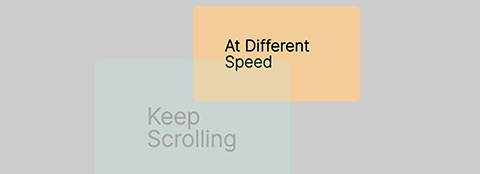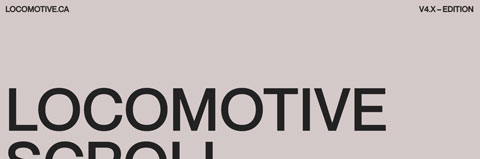티스토리 뷰
# 스크롤에따라 움직임에 따라 모션시작 (css3) ie10<=
https://michalsnik.github.io/aos/ : https://github.com/michalsnik/aos
더보기<div
data-aos="fade-up"
data-aos-offset="120"
data-aos-delay="0"
data-aos-duration="400"
data-aos-easing="ease"
data-aos-mirror="false"
data-aos-once="false"
data-aos-anchor-placement="top-bottom"
>
</div>
<script>
AOS.init({
easing: 'ease-in-out-sine'
});
</script>
속성 설명 옵션값 data-aos 모션 타입 fade-(up, down, left, fight, up-right, up-left, down-right, down-left)
flip-(up, down, left, right)
slide-(up, down, left, right)
zoom-(in-, out-)data-aos-offset 앵커시점에서 픽셀제어 (number)px data-aos-delay 지연시간 1000 = 1ms data-aos-duration 모션 시간 1000 = 1ms data-aos-easing 모션 테션 ease-in-(back, sine, quad, cubic, quart)
ease-out-(back, sine, quad, cubic, quart)
ease-in-out-(back, sine, quad, cubic, quart)data-aos-mirror 요소를지나 스크롤하는 동안 애니메이션을 적용할지 여부 true or false data-aos-once 스크롤하는 동안 한번만 실행될지 여부 true or false data-aos-anchor-placement 모션 시작 시점 정의 (컨텐츠 / 브라우져) top-(top, center, bottom) center-(top, center, bottom)
bottom-(top, center, bottom)data-aos-anchor 모션 시작 시첨 선택자 #id, .class
# 스크롤 에따른 속도 움직임 효과
- Demo : https://pushinjs.com/
- API : https://pushinjs.com/api
- github : https://github.com/nateplusplus/pushin
# 스크롤 에따른 속도 움직임 효과 : http://prinzhorn.github.io/skrollr/
# 스크롤양 에따른 움직임 효과 : https://scrollmagic.io/
# 사용자 정의 스크롤 경로 (곡선 포함) 그릴 수있는 플러그인
# 스크롤 에따른 페이지 움직임 효과 (커튼)
https://github.com/victa/curtain.js
# jquery 모션효과?http://johnpolacek.github.io/superscrollorama/
# 최근https://github.com/markdalgleish/stellar.js/
# 스크롤효과demo : https://locomotivemtl.github.io/locomotive-scroll/
api : https://www.cssscript.com/animate-scroll-parallax-locomotive/
'HMLT&CSS&JS > 플러그인' 카테고리의 다른 글
| map API (0) | 2020.04.02 |
|---|---|
| [custom_scrollbar] AIP 커스텀 스크롤바(scrollbar) (0) | 2015.10.30 |
| [그래프 플러그인] chart (0) | 2015.09.04 |
| 봐야할 플러그인 (0) | 2014.03.17 |
| # 이미지겔러리 (0) | 2013.11.26 |
댓글
공지사항
최근에 올라온 글
최근에 달린 댓글
- Total
- Today
- Yesterday